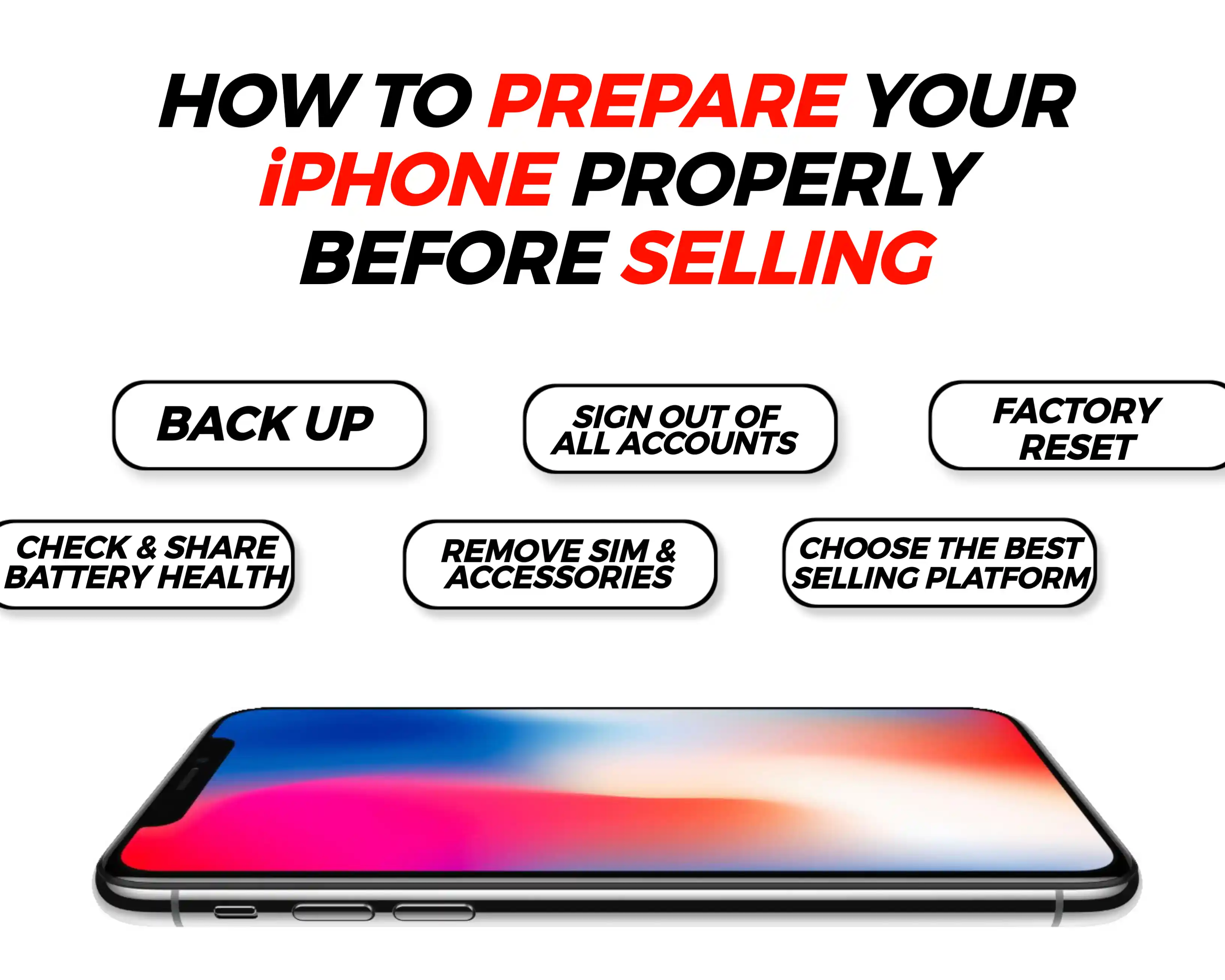
How you prepare to sell your iPhone matters a lot in fact it can determine how fast you sell your iPhone and how much you end up selling it for.
So in this article, I’m going to guide you on how to properly prepare your iPhone for sale to ensure a smooth, fast and rewarding selling experience.
Why Timing Matters When Selling Your iPhone
If you have ever tried selling a used phone before, you probably noticed something: the price doesn’t stay the same for long. A phone that was worth a ton in July might be worth quite less during October. This is because phones (including Apple iPhones) value depreciate daily and Apple’s yearly release cycle accelerates the depreciation rate.

To maximize your resale value, check out our guide on the best time to sell your iPhone so you can plan your sale strategically and get top dollar.
How To Prepare Your old iPhone for sale
1. Confirm Device Details
Buyers often ask for the exact specifications of the iPhone. Having this information handy also makes your listing more accurate.
- Model Name: Go to Settings > General > About > Model Name.
- IMEI/Serial Number: Found under Settings > General > About. Buyers use this to verify authenticity and unlock status.
- Unlock Status: Under Network Provider Lock. If it says “No SIM restrictions,” your iPhone is unlocked.
2. Evaluate Your iPhone’s Condition
Take a good look at your iPhone inside and out. So you can have accurate, up-to-date information about the exact condition of your device.
- External condition: Check for scratches, dents, cracks, or signs of water damage. Be specific when describing them in your listing, buyers appreciate honesty.
- Internal health: Use diagnostic tools like iDiagnosis or a trusted repair shop to check sensors, microphone, speakers, and camera.
Being upfront about flaws reduces disputes and builds trust. A well-documented, honest listing often sells quicker than one with vague descriptions.
3. Back Up Everything
Before you erase anything, secure your personal data.
- iCloud Backup: Settings > [Your Name] > iCloud > iCloud Backup > Back Up Now.
- Computer Backup: Connect to Finder (macOS) or iTunes (older macOS/Windows) and perform a full backup.
If your iCloud storage is nearly full, consider upgrading temporarily or moving files elsewhere. This makes moving to your new iPhone seamless and stress-free.
4. Export Photos and Important Files
A backup covers most data, but an extra copy of your essentials gives peace of mind. For the secondary backup you can move your essentials to an external drive, so you have a cloud and local copy of your data
Having a second copy ensures nothing slips through the cracks, especially old data that you might have forgotten even there until the day you need it. For a deeper dive on the pros and cons of cloud vs local storage, check out our guide on cloud storage vs local storage to decide what’s best for your backups.
5. Sign Out of Accounts & Disable Locks
This step is non-negotiable. If you skip it, the phone may remain tied to your Apple ID, leaving the new owner unable to use it.
- Apple ID/iCloud: Settings > [Your Name] > Sign Out.
- iMessage & FaceTime: Toggle them off to prevent future message delivery issues, especially if switching to Android.
- Activation Lock (Find My iPhone): Settings > [Your Name] > Find My > Find My iPhone > toggle off.
- If you’ve already lost access to the phone, log into iCloud.com, go to Find iPhone > All Devices > select device > Remove from Account.
- If you’ve already lost access to the phone, log into iCloud.com, go to Find iPhone > All Devices > select device > Remove from Account.
Most buyers, trade-in services, and recyclers will reject any iPhone still locked to an Apple ID.
6. Unpair Accessories and Remove SIM
Don’t forget the extras:
- Apple Watch: Open the Watch app > Unpair. This automatically backs up your watch and removes Activation Lock.
- Bluetooth devices: Settings > Bluetooth > “i” next to the device > Forget This Device.
- SIM card/external storage: Take these out before handing the phone over.
7. Factory Reset (Erase All Content & Settings)
Once you’ve backed up and signed out of iCloud, wipe the phone completely.
- Settings > General > Transfer or Reset iPhone > Erase All Content and Settings.
- Enter your Apple ID if prompted, then confirm.
This restores the phone to factory condition, removing all personal information and preparing it for the next owner.
8. Check Battery Health
Battery condition can make or break a sale.
- Go to Settings > Battery > Battery Health & Charging.
If it’s below ~80%, the phone may not hold charge well. Consider replacing the battery through Apple or a reputable shop. A 100% battery health can increase your iPhone’s resale value by as much as $100.
9. Clean & Photograph the iPhone
First impressions count.
- Cleaning: Power down the phone, unplug cables, and use a microfiber cloth. For disinfecting, use 70% isopropyl alcohol wipes (avoid bleach or excess moisture).
- Photos: Take clear shots in natural light; front screen on, back, sides, ports, and any visible damage. For safety, hide part of the IMEI if you show it in photos.
High-quality, honest photos increase buyer confidence and reduce haggling.
10. Gather Accessories & Documentation
A “complete package” often sells faster and for more money.
Include:
- Original box
- Charging cable and adapter
- Earbuds (if you still have them)
- Receipts, AppleCare details, or repair records
- Extra cases or screen protectors
Even used accessories add perceived value and reassure buyers that the phone is genuine and it saves them the stress of getting that accessory themself after they buy your iPhone.
11. Plan Safe Sale & Shipping
- If shipping: Use sturdy packaging, add bubble wrap, and choose tracked + insured shipping. For high-value phones, request a delivery signature.
- If meeting locally: Always meet in a safe, public place (coffee shops, malls, or police station lobbies). Accept secure payment methods only; cash or verified bank transfer. Avoid sketchy apps or unknown escrow services.
Protecting yourself from scams or disputes is just as important as preparing the phone. To stay one step ahead, check out our guide on how to avoid scammers when selling your phone, so your hard work doesn’t end with a bad experience.
How To Increase Your Phone’s Resale Value
- Replace a cracked screen or shattered back glass if the repair cost is less than the increased resale value.
- Include the original packaging and charger.
- List the battery’s health and recent repairs. Honesty builds trust and expedites the sale.
- Mention any remaining AppleCare+ transferable time as a selling point.
- Unlock the device if locked
- Clean the device to look as best as it can
- Time Your Sale Strategically (learn the best time to sell your iPhone)
These tips make it easier to sell used iPhone models for more cash.
Best Place to Sell iPhone Online
If you’ve been thinking, where’s the best place to sell my iPhone online, The Whiz Cells is your go-to option. The Whiz Cells makes the process fast, simple, and rewarding. Not only do you get one of the highest payouts for your used iPhone, but you’ll also enjoy a hassle-free experience with payment sent within 24 hours after your device is received. Selling your iPhone has never been this easy.
How To Sell Your iPhone To The Whiz Cells
- Go to TheWhizCells.com.
- Search for your device.
- Select your device details: carrier (network status), storage, condition, and whether or not the device is paid off.
- Receive your offer and click checkout.
- Follow the on-screen instructions.

FAQs on Preparing To Sell Your iPhone
Where is the best place to sell my iPhone?
The best place to sell your iPhone is through a trusted online platform like The Whiz Cells. Unlike trade-ins that often pay less, The Whiz Cells gives you one of the highest payouts, plus you get paid within 24 hours of your device being received.
Is it better to sell old iPhone or trade it in?
Trading in at carriers or Apple stores can be convenient, but you’ll often earn less. If you want maximum value, it’s smarter to sell old iPhone models through platforms like The Whiz Cells, where payouts are higher and you have more control over the selling process.
How do I get the most money when I sell my iPhone?
Preparation matters. Make sure you back up and reset your device, clean it, gather accessories, and take clear photos. Listing accurate details and ensuring your iPhone is unlocked also help you get a better offer. Then, sell through the best place to sell iPhone online — The Whiz Cells — to secure a fast, fair payout.
