
If you are like most Americans in the 21st century, you probably carry your cell phone with you almost everywhere — to work, on the subway, to the gym and even to the bathroom. So, it is not surprising that your mobile device collects germs and dirt from all of those places too. In fact, a study of highschooler’s cell phones revealed over 17 thousand bacterial gene copies on each cell phone. Other studies have reported that cell phones may be 10 times dirtier than a toilet seat.
Despite this, most people rarely — if ever — take the time to clean and sanitize their cell phone. Without cleaning your phone, you risk getting sick and spreading germs every time you pass your phone to a friend. We will show you how to clean your cell phone safely and the best ways to keep your cell phone clean.
Why Should You Clean Your Cell Phone?

As you go about your day, your hands collect germs from everything you touch, including doorknobs, grocery carts, tables, chairs and toilet flush handles. When you touch your cell phone, these germs can be transferred to your phone. According to a study by the online research platform dscout, the average person touches their phone over 2,600 times a day — providing a lot of opportunities for germs to collect on your phone. For serious cell phone users, the risk is even higher as they touch their cell phones over 5,400 times each day.
While many of the germs you encounter on a daily basis are harmless, you can also come in contact with pathogens that will make you sick if ingested. If these germs collect on your mobile device, they can enter your body when you touch your phone before touching your face, mouth or eyes. For example, scrolling on Instagram while enjoying your lunch could get you sick if your phone is harboring pathogenic bacteria. Your phone can collect these illness-causing bacteria if you carry it into the bathroom or use your phone while you are sick. Handing your phone to a friend who has a cold could also cause those germs to transfer to you.
Most people also store their phones in warm, dark places — like pockets and purses — where bacteria love to live and grow. For the cherry on top, while most people frequently clean areas like bathrooms where they expect germs to gather, they often overlook items they touch the most like doorknobs, TV remotes and cell phones.
Here are a few more reasons you should clean your cell phone regularly:
- Remove bacteria and dirt: Regularly cleaning and sanitizing your cell phone can protect you from getting sick and remove the dirt and bacteria that naturally collect on it through everyday use.
- Improve appearance: You know that shine of a brand new cell phone? Cleaning your phone screen and case regularly can restore its original luster by removing fingerprints, oily smudges and dirt.
- Better resale value: If you choose to trade in your phone for an upgrade, you are likely to get a higher resale value if your phone is clean and attractive. Taking the time to clean in hard-to-reach places like ports and seams can improve its long-term performance and earn you more money on your old phone.
How Often Should You Clean Your Cell Phone?
How often you choose to clean your cell phone likely depends on how often you use it, where you take it and how much of a germophobe you are. In general, you should sanitize your phone about once a week using some kind of disinfectant. Using cleaning chemicals on your phone too often can eventually cause damage to the coating on your phone screen, so avoid sanitizing it too frequently. However, if you are ill or people around you are sick, you may want to disinfect your phone more often for a little while.
Regular cleaning with only a cloth can be done as often as you want without damaging the screen or the rest of your phone. Simple cleaning can even be performed daily to remove fingerprints, smudges and dirt.
Tools You’ll Need to Clean and Sanitize Your Phone
To perform your daily cleaning or weekly sanitizing of your phone, you will first need to gather the right tools. Using the wrong products or materials to clean your phone could result in scratches or water damage. Here are the tools you will need to clean and sanitize your phone:
- A microfiber cloth: Microfiber cloths are designed to be gentle and prevent scratching, making them the perfect option for cleaning your phone. They are great for wiping fingerprints and dirt from your phone screen, as well as more rigorous sanitizing. Avoid using any cloths that may be abrasive to your phone screen, including paper towels and hand towels. Even though most people would consider a hand or dish towel soft, they are still abrasive enough to scratch your phone screen. Even anti-bacterial wipes can scratch your phone if they are not specifically designed for cleaning electronics and screens.
- Distilled water: Use distilled water or bottled water instead of your regular tap water. Depending on where you live, tap water can contain a high concentration of minerals that may be abrasive to your phone surface. Tap water may also contain some contaminants — which is exactly what you are trying to remove. Distilled water will be soft and sanitary and is readily available in grocery stores and drugstores.
- Isopropyl alcohol: When sanitizing your cell phone, mix isopropyl alcohol with distilled water to eliminate germs and bacteria. The mixture should be 50 to 60 percent water and 40 to 50 percent isopropyl alcohol. In an interview with the New York Times, a technician for Best Buy’s Geek Squad recommended a one-to-one ratio of distilled water and 70 percent isopropyl alcohol. Always dilute the isopropyl alcohol with distilled water, as using isopropyl alcohol plain may damage your phone. Isopropyl alcohol works better than other cleaners because it will evaporate naturally without leaving harmful chemicals behind.
- White vinegar: If you prefer not to use isopropyl alcohol on your cell phone, you can use white vinegar instead. Mix the white vinegar with distilled water in the same proportions as you would with isopropyl alcohol. Vinegar can effectively remove dirt and grime, but it will not disinfect your phone from bacteria as isopropyl alcohol does.
- Small spray bottle: Use a small spray bottle to apply your cleaning mixture to the microfiber cloth. Because you only want to lightly dampen the cloth, using a spray bottle provides the perfect amount of moisture.
- Phone sanitizing wipes: If you prefer not to mix your own phone cleaner, you can also purchase cell phone sanitizer wipes that are specifically designed for cleaning cell phones safely. These wipes will disinfect your phone without scratching it.
- Foam swab: Use a foam swab to clean in tight areas of your phone like charging ports and edge seams. Avoid using a cotton swab which can shed or get caught in small crevices as you clean. Foam swabs are also perfect for removing grime from the corners of your phone case.
How to Clean Your Phone Screen
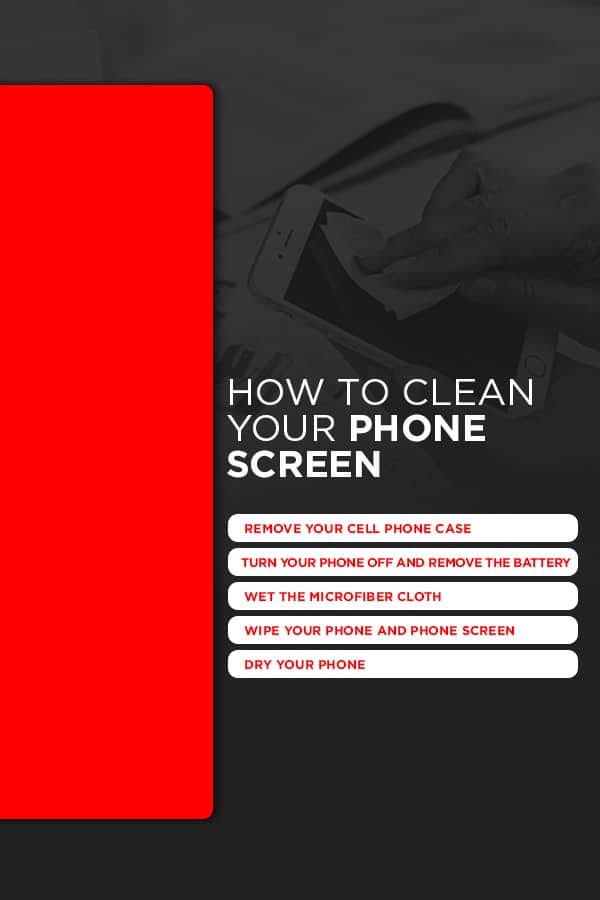
To clean your phone screen, you can simply use a dry microfiber cloth to wipe smudges and marks from the screen or surface of your phone. Because microfiber cloths are designed not to scratch surfaces, you can rub as vigorously as necessary to remove all dirt and grime. You can also clean your phone using a damp cloth or with a white vinegar and water mixture. Follow these steps for how to clean your phone display and phone surface:
- Remove your cell phone case: You can clean your case more rigorously than your cell phone, so clean your phone and phone case separately for the best results. You should also remove the phone case to release any dirt that may have become trapped under it. Unless your case is designed for waterproofing and is perfectly sealed, it is likely that some dirt may sneak underneath and can scratch your phone when the case is on.
- Turn your phone off and remove the battery: Before cleaning your phone with a damp cloth, disconnect it from any power source and turn it off. You may also choose to remove the battery. If you are concerned about water damage, you can also tape off any ports or other openings for extra protection.
- Wet the microfiber cloth: Spray your mixture of distilled water and white vinegar onto the microfiber cloth to lightly dampen it. Never spray water directly onto your phone, especially if it is not a water-resistant device. Leave a portion of the cloth dry to remove excess moisture after you are done cleaning.
- Wipe your phone and phone screen: Gently wipe your entire phone with the damp microfiber cloth, rubbing as necessary to remove grime and smudges. Wipe up and down the screen evenly to avoid any streaking.
- Dry your phone: Using the dry corner of the microfiber cloth, quickly remove any excess moisture and dry off your phone. Allow your phone to air dry for a few minutes before tucking it back into your pocket.
How to Clean Your Phone Case
While your phone is air-drying, clean your phone case separately. Because your phone case does not contain any electronic parts, you can give it a thorough cleaning with water and dish soap. Use a foam swab to remove any grime from the corners and ridges. After washing your phone case, wipe it down to remove most of the remaining moisture. Allow your phone case to air dry for a few hours before putting it back on your phone. While drying your phone by hand will remove most of the moisture, air-drying will ensure all moisture has evaporated from small corners or other areas water might have seeped into. If you are concerned about leaving your phone naked for a few hours, consider cleaning your phone and phone case right before bed and allowing both to dry overnight.
How to Clean Phone Ports and Other Tight Areas
To remove dirt and grime from cell phone ports, seams, button edges and keyboard ridges, use a foam swab to gently scrape away debris. You can lightly dampen the foam swab when cleaning buttons and edges, but avoid putting anything moist inside of charging ports — it is just not worth the risk of water damage. Another option for cleaning hard-to-reach spots is to use compressed air to blow out debris. If using an air compressor, be sure to use light enough pressure that you do not damage internal components while still blowing away dirt.
While dirt caught in small crevices on your cell phone may not impact the appearance of your phone, cleaning these spots can help maintain your phone’s performance. Dirt caught in charging ports or phone keyboards can enter the device and cause internal damage if not removed regularly.
How to Sanitize Your Phone
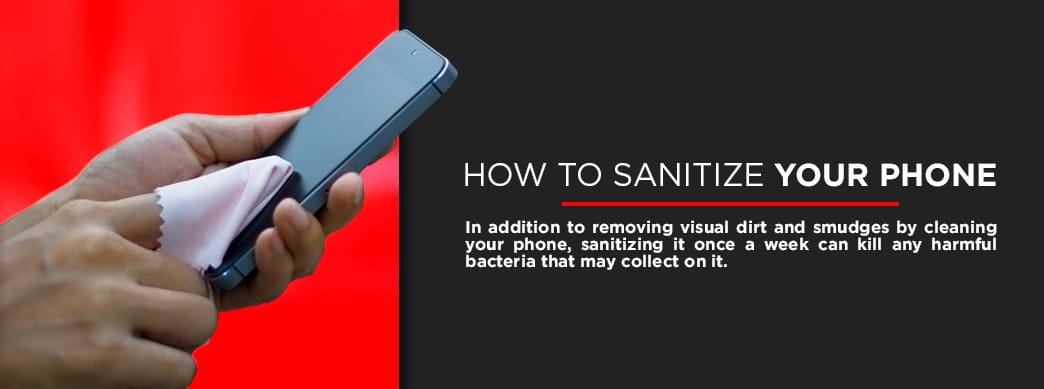
In addition to removing visual dirt and smudges by cleaning your phone, sanitizing it once a week can kill any harmful bacteria that may collect on it. To sanitize your cell phone, follow the same steps you would when cleaning it with a damp microfiber cloth, but use a mixture of isopropyl alcohol and distilled water instead to effectively kill germs and bacteria:
- Remove your phone case.
- Unplug and turn off your phone.
- Spray your isopropyl and water mixture onto a microfiber cloth.
- Gently wipe your phone screen and phone surface.
- Wipe extra moisture with a dry microfiber cloth and allow the phone to air dry.
If you do not want to use a damp cloth on your cell phone, but you still want a solution to eliminate bacteria, consider using a UV sanitizer. Cell phone sanitizers are electronic devices that use UV radiation to zap bacteria and germs living on your phone. While these devices can be pricey, they can kill almost one hundred percent of the bacteria on your phone. Some models even charge your phone as they clean it and can be used to sanitize other items as well, such as house keys or credit cards. These devices can also be used more frequently than once a week, making them perfect for anyone who really loves a safe and sanitized cell phone.
How to Keep Your Cell Phone Clean
In addition to cleaning and sanitizing your phone regularly, here are a few of the best ways to keep your cell phone in clean and pristine condition:
- Pay attention to where you use your phone: It’s a no-brainer that some places contain more germs than others. Keep your phone in your pocket or purse in public places like subways or waiting rooms that may contain more bacteria than your home or office. If riding the subway without listening to your morning podcast sounds like a nightmare, cue your playlist before hopping on the train and then keep your phone in your pocket.
- Do not use your phone in the bathroom: A 2015 Verizon Wireless survey revealed that nearly 90 percent of people use their phone in the bathroom. However, bathrooms are home to a variety of different bacteria that can spread to your phone from surfaces you touch or through the air when you flush the toilet. While the habit of scrolling while on the toilet may be hard to break, it could be worth it to protect yourself against harmful germs and bacteria.
- Wash your hands frequently: After using the bathroom or spending time in germ-filled public spaces, wash your hands before touching your phone.
- Invest in an antimicrobial cover: For extra protection against germs, you can purchase an antimicrobial phone cover that helps prevent germs from collecting on your phone. These phone cases and screen covers are created with materials that are not conducive to bacterial growth, so harmful germs cannot survive on your phone.
- Upgrade to a dustproof and waterproof device: Nowadays, many excellent smartphones are resistant to dust and water. These phones are designed to prevent dirt and dust from clinging to them, while their waterproof design makes them easier to clean and sanitize without worrying about water damage. If you want a perfectly clean and sanitized cell phone, it may be time to upgrade to a new dustproof and waterproof device.
Upgrade to a Shiny New Phone
Regularly cleaning and sanitizing your phone can help it retain its shiny appearance and protect it from damage. When you choose to upgrade to a new model, your clean and functioning phone may earn you a better resale value. With high-quality dust-proof and waterproof phones available in a multitude of styles and models, it is easier than ever to upgrade to a clean, new phone you will love. If you are ready to ditch your old phone for a new upgrade, consider selling your phone to The Whiz Cells. With free shipping and fast payment, we make it easy to turn your old phone into money in your pocket.
For more tips about how to keep your phone clean and safe, check out our blog.

